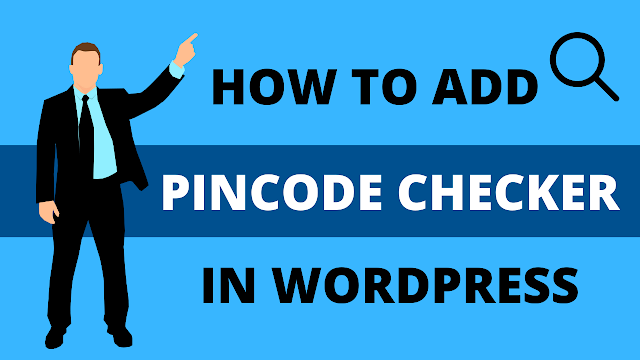We need to add a pin-code checker feature to our WordPress e-commerce website because of our visitors can check if the product is available or what on their area pin code.
First, we need to add a pin-code checker feature to our e-commerce website using a free plugin. in this article you will learn How to Add Pin Code Checker in E-Commerce Website.
How to Install The Pin Code Checker Plugin
Go to your WordPress dashboard and click to plugin and add new in the Plugin search bar search a Plugin called "woocommerce check Pincode/zipcode for shipping" You will find plugin Install the Plugin and Activate.
After the installation of the plugin, We will find a new option in our WordPress dashboard. That option is called "Zip Codes".
Click the Zip Code option and Add their Pin Codes, Cities, and Delivery Days, to where you want to deliver your products. and don't forget to hit the save button.
Completing all fields. check the Pincode you entered by Clicking 'Zip Code List' on Zip Codes Section.
And finally, open your website and check pin code checker feature is enabled or not. You Can also change/customize your Pincode section by clicking the "settings" Option in ZipCodes Section. That's it.